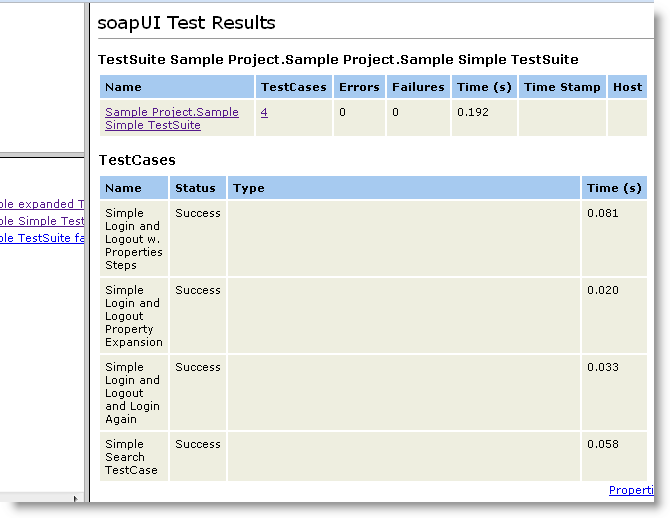This page contains information on standalone SoapUI Pro that has been replaced with ReadyAPI.
To try enhanced reporting functionality, feel free to download a ReadyAPI trial from our website.
The JUnit-Style HTML Report prompt to generate HTML reports very reminiscent of the "classic" ant/junitreport reports. Select the JUnit-Style HTML Report option from the report format drop-down and specify the format and output folder:
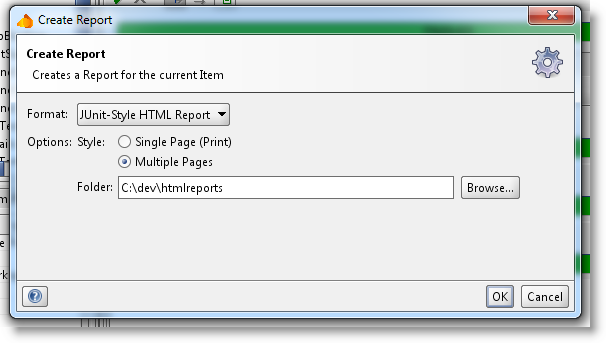
With the desired options set, the HTML report is generated into the specified folder and openend in the systems browser:
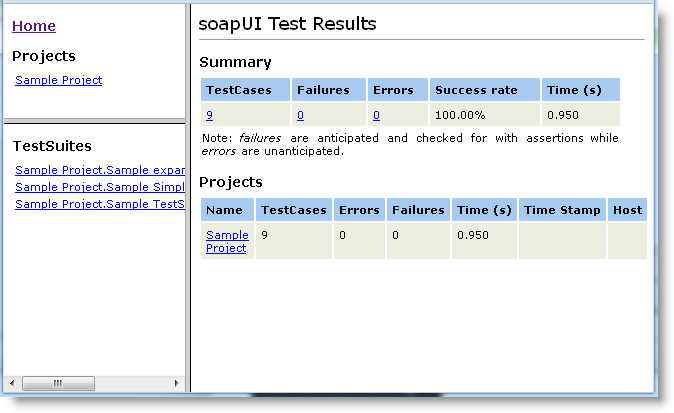
Selecting a TestSuite in the bottom left frame shows an overview of the contained TestCases and any errors that might have occurred: