Note: This page contains information on SoapUI Pro that has been replaced with ReadyAPI.
To try the new functionality, feel free to download a ReadyAPI trial.
On a Project level (available for ReadyAPI version only) there is an option for configuring JDBC Database Connections which you can use afterwards in JDBC DataSource, JDBC DataSink and JDBCRequest TestSteps. In Order to be able to configure a DatabaseConnection there have to be Driver and Connection String template added in Global Preferences - Jdbc Drivers Properties panel (accessed from File menu -> Preferences -> JDBC Drivers Properties tab). A number of templates are supplied by default but you can also add new ones if you need additional.
Which properties you have to supply for the connection is defined by the connection string template, and if you have a JDBC connection configured for the specific database that includes no password for instance then you have to add another template that won't include (all the properties shown in the wizard panel have to be supplied ).
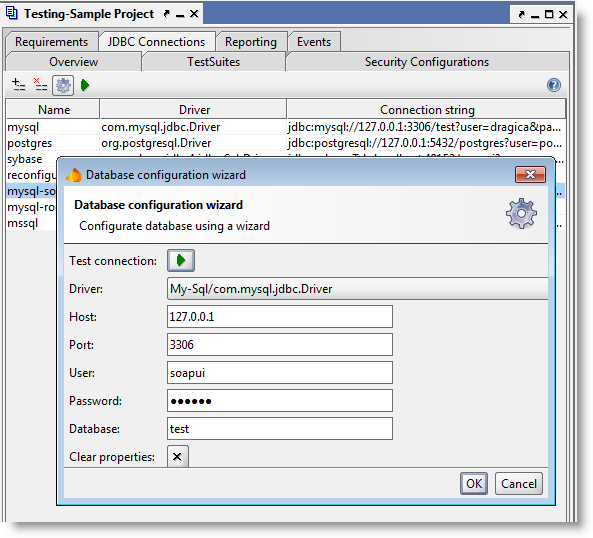
You also have an option of testing supplied properties before you confirm the configuration.
Connections configured on a project level can later be used in JDBC DataSource, JDBC DataSink and JDBCRequest TestSteps.