Virtualization is the best way to set up your API test environments. It’s the process of using a tool to create a virtual copy of your API, which mirrors all the specifications of your production API, that will be used in place of that production API.
We previously discussed the downsides to the most common strategies of using mocking or sandboxes. API virtualization can overcome these by minimizing the costs of hitting third-party APIs and the manual efforts needed for maintenance. Easy installation for an API solution means that you should be able to start and stop your environments quickly and automatically.
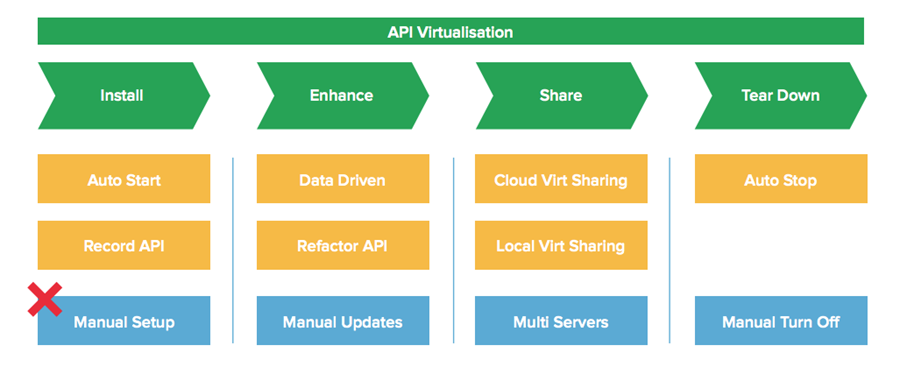
When dealing with APIs, especially when you are talking about micro services, you could have more than one hundred services you need to juggle. If using mocking or sandboxes, creating these virtual services could be a huge pain. In addition, the creation of an environment with one hundred services means that you’re going to set up at least one hundred request response pairs. The effort needed to set this up could increase exponentially with the number of services. Your environments should ideally record APIs automatically, allow you to filter the required request-response pairs, and start them at the same time.
Once you’ve started your API environments, it’s important for you to ensure that the API tests are robust and cover all the possible test scenarios. The best way to do this is to have a team member, like a business analyst, develop realistic scenarios that could then be linked to the API test environment through an external data source. This could be a database or even an excel spreadsheet.
As APIs change frequently, so do their contracts and it’s crucial to keep track of any changes. Your API environment solution should allow you to refactor any changes made by being able to compare the old and new features and selectively choosing which ones you want to include in your virtual environment. This will eliminate the massive amount of effort required to compare the API responses, parameter by parameter, to see exactly what has changed. This will save your team a lot of time and effort.
After virtual API environments have been spun up, they often need to be shared across teams. We’ve seen many cases where sharing environments requires sending them cross-country or even globally. You should have the capability to do this at the click of a button. Robust virtualization solutions allow you to just drag and drop your virtual APIs onto a sharing agent that could be installed on your network or on the cloud.
Finally, if you’re working with an API test automation tool, it’s critical that you’re able to tear down the environments as quickly as you set them up. API virtualization allows you to accomplish these tactics, so let’s discuss some of the best practices so you can make the most of your tools.
API & UI Test Environment Management: What to look for?
The best way to optimize and manage your test environments is the with the right tool and there are four key aspects you should take into consideration when choosing the right environment management solution.
1. Test environments should be easy to install.
Environments that are easy to install will ensure that you won’t waste time with set up and configuration.
2. Test environments should be easy to enhance.
This is extremely helpful in agile environments where requirements change constantly. If a new browser version is released, or your app is dependent on a third-party API, the needs of your end-user will change accordingly – forcing you to modify your test environments.
3. Test environments should be easy to share.
The easier it is to share your test environments, the more scalable your process will become. If your environments are easily accessible by everyone, you can drastically reduce the time it takes for your testing suite to finish by running your UI tests in parallel. By giving each team member the ability to run parallel tests at the same time, you’ll see better results faster
4. Test environments should be easy to tear down.
As an end user yourself, you should be able to spin down, reconfigure, or reinstall your environments as and when needed.
As you begin to propose solutions for managing both your API and UI tests and environments, keep these four features in mind.
Create Great Environments With the Right Tools
Virtualization in ReadyAPI helps you deliver great applications on time and under budget, and does so for a fraction of the cost typically associated with traditional enterprise service virtualization suites.Virtual services are a great tool to reduce dependencies and delays during a delivery cycle, but is a fantastic companion to functional, load, and security testing as well. ServiceV supports virtualization of HTTP, REST, SOAP, JMS and JDBC protocols.
Through these popular protocols ReadyAPI compliments:
- Creating test suites before a version of the actual service is implemented.
- Overcoming downtime in other services while developing or testing.
- Isolating third parties that are poor targets for load testing.
- Building more robust tests to handle positive and negative conditions.
- Simulating conditions that depend on dynamic data.
Learn more:
The Difference Between Virtualization & Mocking
Sharing and Automating Virtual Services
What Is API Virtualization?
Best Practices in Supporting Continuous Integration, Delivery and Deployment