The reliance on APIs means that application testers have to test the application’s reaction to a variety of API responses. This can be a problem, especially when those APIs are still in development, or are developed by a third party.
When we surveyed 2,300 software professionals who work with APIs, we found that increased demand for speed of delivery is the #1 challenge teams face when delivering high quality APIs.
Additional challenges that we often hear from testers and developers on teams delivering high quality APIs, or building applications that depend on APIs, include:
- Testing of APIs comes too late in the software development lifecycle. As testing moves further to the left, the need to provide early feedback to your dev team becomes even more critical.
- Cross-team API dependencies slow release schedule. With so much interdependence across teams, any delay in API delivery can slow your release schedule and become a significant blocker in the agile software development process.
- Third-party vendor services are unable to scale for performance testing. When you have third-parties as part of your infrastructure, it’s often difficult to test for performance and convey to the business that these third-parties will perform as expected under heavy load.
- Environment instability leads to less time testing. When you’re constantly dealing with instability in your test environment, you often spend more time setting up an environment to test than actually testing.
- Data creation takes too much developer/tester time: In order to have data go across an integrated environment, it takes testers and developers a lot of time to set it up, and teams often need to recreate the data.
How can you overcome these API testing challenges?
This is where API virtualization – often known as API sandboxing – comes in. Fundamentally, an API sandbox is an environment that testers can use to mimic the characteristics of the production environment and create simulated responses from all APIs the application relies on.
Instead of setting up a whole separate server stack to mimic production, API virtualization aims to simulate the minimum behaviors of one or more API endpoints. To illustrate, API virtualization is the equivalent of allowing you (or, in this case, your test team) to taste a cake – its flavor, texture, and all – before it has finished baking.
With API virtualization, your development teams can create virtual APIs instead of production APIs, enabling frequent and comprehensive testing even when the API is still in the midst of being developed.
Some of the key benefits of virtualizing your APIs include: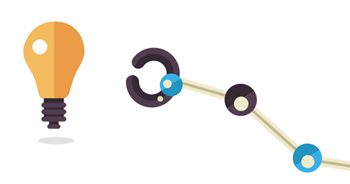
- Ability to get ahead of development: By emulating behaviors and specifications that will be present in the final production API, virtualization allows for testing much earlier in the development process.
- Removing bottlenecks: By removing API bottlenecks that would otherwise delay production, you can speed up time-to-market.
- Reduce cost: Running tests against third-party APIs can get expensive quick. Running these tests with virtual APIs will help
More and more companies are using virtualization to improve productivity, reduce testing costs, and deploy higher-quality APIs in a shorter timeframe. By quickly and easily removing dependency constraints across your organization through virtualization, you can gain a competitive advantage over other companies still waiting in the linear-development limbo.
You also limit the risk of disruptions from untested APIs, which can occur after an application is released in production. This is critical, as one-third of API consumers will consider switching API providers permanently after encountering an API quality issue.
How Virtualization Can Help Address Your API Testing Challenges
Before diving into the practical benefits associated with API virtualization, let’s look at how API virtualization can address some of the common challenges outlined above.

CHALLENGE: Testing of APIs comes too late in the software development lifecycle

SOLUTION: Enable parallel development with API virtualization
Running virtual services removes dependencies on external APIs during your application development lifecycle and allows you to validate your API model by virtualizing its actions before and during coding.
By virtualizing APIs that are still being developed, you can get ahead of the game by creating functional tests and/or performance tests against that API, so that you’ll be ready to hit the ground running as soon as the API is completed. Parallel development allows for continuous testing and feedback for dev to understand whether or not an API is meeting requirements, and if there are defects early on.
.png?width=75&height=68)
CHALLENGE: Cross-team API dependencies slow release schedule
.png?width=75&height=67)
SOLUTION: Isolate dev/testing teams from frequent changes as real APIs are developed
By providing teams with virtual versions of an API, you eliminate the dependencies that can slow down the software delivery lifecycle. While teams still need to collaborate and work on a schedule, they won’t be hindered when changes or delays occur.
Prototyping an API that is still being developed will also allow you to test any dependent APIs and integrations that API supports, so that you can be ready for any bugs or issues that might arise with the new API when it becomes available.
.png?width=75&height=68)
CHALLENGE: Third-party vendor services are unable to scale for performance testing
.png?width=75&height=67)
SOLUTION: Run performance tests against a virtual API, instead of a third-party service
Particularly in regression and load testing, relying on third party APIs can incur fees well beyond established budget constraints. As important as these types of testing methods are, without API virtualization, there is no way to perform these tests without either hitting rate limits or incurring overage fees.
Some third parties don’t even automatically cut off clients who exceed their limit, resulting in an unanticipated explosion in cost to the client at the end of the billing cycle. Virtualization of these external APIs is the easiest and fastest way to avoid these situations.
API virtualization removes the risk of potentially being shut off to someone else’s API just because you needed to know the performance and scalability of your code.
.png?width=75&height=68)
CHALLENGE: Environment instability leads to less time testing
.png?width=75&height=67)
SOLUTION: Set up a virtual API sandbox
A virtual “API sandbox” mimics the characteristics of the production environment and creates simulated responses from all APIs an application relies on. The application under test still uses the same calls as before but points to the virtual API, which makes it possible to perform specific tests by simulating environment conditions or API responses.
API virtualization makes it possible to test an API in isolation, gauging the reaction against real data, under a variety of load conditions. This allows testing teams to conduct load tests repeatedly until the API demonstrates that it can perform under the strain of the desired number of concurrent users — no production system is required or harmed.
.png?width=75&height=68)
CHALLENGE: Data creation takes too much developer/tester time
.png?width=75&height=67)
SOLUTION: Generate mock data or pull in data from existing source
API virtualization allows you to re-execute tests without having to redo a complete data setup. A tool like ReadyAPI, enables you to generate dynamic mock data instantly or identify external data sources to use, so that tests accurately reflect real world examples. You can pull data from the following formats: Database, JDBC, Excel spreadsheet, XML file, Grid.
Once you’ve identified the data source, you can specify the properties those data sources include. Use this data source to generate appropriate context-specific responses based on the request parameters. As you modify those data sets, the responses will update automatically.
API Virtualization with ReadyAPI
Today’s applications depend heavily on APIs, which means testing those applications also depends heavily on those same APIs. With ReadyAPI, you can keep your project moving on time and on budget by using virtual services as stand-ins for those APIs
ReadyAPI gives you the tools you need to:
- Add throttling and server settings to test the application’s response to an overwhelmed API.
- Set error conditions to validate your application’s ability to handle unavailable APIs.
- Provide virtual services for your partners and external developers to build and test against.
ReadyAPI is a revolution in the way you test your APIs, giving you independence from physical and network resources so you can keep on testing.
Learn More: