New SOAP Project
Takes a WSDL file and creates a SOAP project based on the definition.
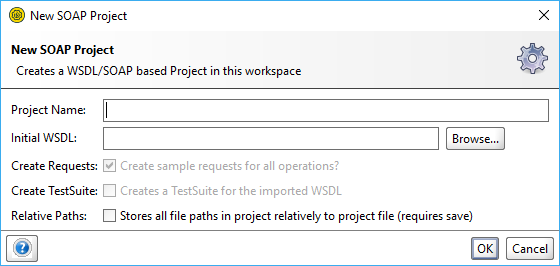
SoapUI generates the service and, optionally, a test suite and a mock service.
New WADL Project (REST)
Takes a WADL file and creates a REST project based on the definition.

SoapUI will generate the REST service for you, but you will have to add a test suite to it manually.
New REST project
Takes an URI and creates a REST project based on the parameters.

Clicking the Import WADL button takes you to the Create WADL project dialog.
Discover REST API using internal browser
Allows you to use the REST Discovery feature to create a project, using the internal browser.
Discover REST API using ReadyAPIxy
Allows you to use the REST Discovery feature to create a project, using your client through the SoapUI proxy.
Create empty project
Directly creates an empty project where you can work from scratch, and displays the project overview.