REST Code Generation
You can generate code for your webservice using the WADL2Java application.
Setting up Wadl2Java
Install Wadl2Java with the settings that you need. Once it is installed, configure the folder that you have installed the wadl2Java in the Tools Configuration screen.
For information about setting up wadl2java, you can check the wadl2Java site.
Generating Code
Right click on the REST service that you wish to generate the code for, and select Wadl2Java
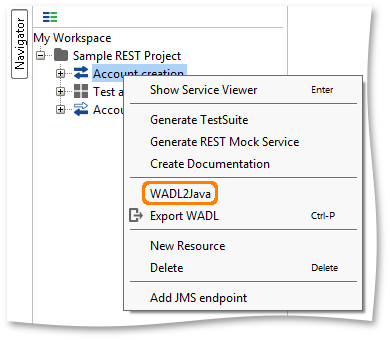
Fill in the required properties:
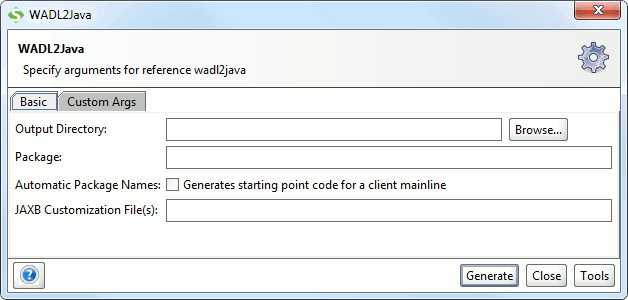
You may also enter any arguments for wadl2java in the Custom Args tab
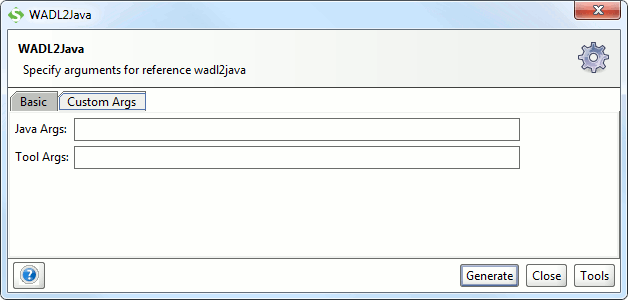
Once you have filled in all the details that you need for the generation, click on the Generate button to generate the code itself, which will appear in the specified directory.