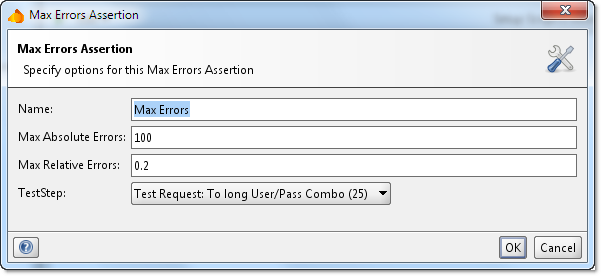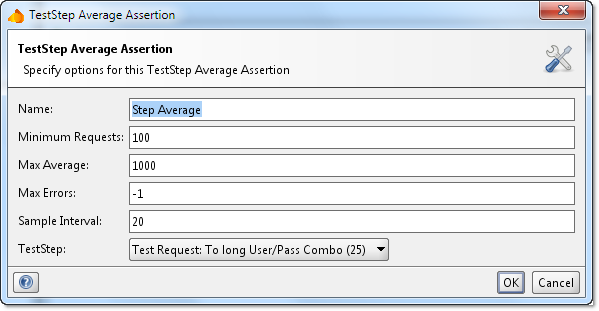Assertion
LoadTest Assertions
 LoadTest Max Errors Assertion
LoadTest Max Errors Assertion
The Max Errors Assertion checks that the total number of errors for a specified TestStep does not exceed a specified value. It has the following settings:
| Option | Description |
|---|---|
| Name | Name of the assertion |
| Max Absolute Errors | Absolute maximum allowed number of errors for the specified TestStep |
| Max Relative Errors | Relative maximum allowed number of errors for the specified TestStep, for example 0.2 will assert that at most 20% of the runs for the specified TestStep result in an error |
| TestStep | Target step to assert. Selecting ”- Any -” will assert all steps, selecting ”- Total -” will assert the total number of errors for the entire TestCase run |
 LoadTest Step Average Assertion
LoadTest Step Average Assertion
The Step Average Assertion checks that a steps average does not go over a specified value. It has the following settings:
| Option | Description |
|---|---|
| Name | Name of the assertion |
| Minmum Requests | Minimum number of runs that must have been executed before applying this assertion. Use this for avoiding assertion errors during start up of a LoadTest |
| Max Average | Maximum allowed average. If the actual average is higher, an assertion error is logged to the LoadTest log |
| Max Errors | Maximum number of errors to allow before cancelling the LoadTest |
| Sample Interval | Sample interval |
| TestStep | Target step to assert. Selecting ”- Any -” will assert all steps, selecting ”- Total -” will assert the total average for the entire TestCase run |
![]() LoadTest Step TPS Assertion
LoadTest Step TPS Assertion
The Step TPS Assertion checks that a steps TPS does not go below a specified value. It has the following settings:
| Option | Description |
|---|---|
| Name | Name of the assertion |
| Minimum Requests | Minimum number of runs that must have been executed before applying this assertion. Use this for avoiding assertion errors during start up of a LoadTest |
| Minimum TPS | Minimum required TPS. If the actual TPS is lower, an assertion error is logged to the LoadTest log |
| Max Errors | Maximum number of errors to allow before cancelling the LoadTest |
| TestStep | Target step to assert. Selecting ”- Any -” will assert all steps, selecting ”- Total -” will assert the total TPS for the entire TestCase run |
![]() LoadTest Step Maximum Assertion
LoadTest Step Maximum Assertion
The Step Maximum assertion checks that a steps max time does not exceed a specified value. It has the following settings:
| Option | Description |
|---|---|
| Name | Name of the assertion |
| Minimum Requests | Minimum number of runs that must have been executed before applying this assertion. Use this for avoiding assertion errors during startup of a LoadTest |
| Max Time | Maximum allowed step time. If this time is exceeded, an assertion error is logged to the LoadTest log |
| Max Errors | Maximum number of errors to allow before cancelling the LoadTest |
| TestStep | Target step to assert. Selecting ”- Any -” will assert all steps, selecting ”- Total -” will assert the total time taken for the entire TestCase run |
![]() LoadTest Step Status Assertion
LoadTest Step Status Assertion
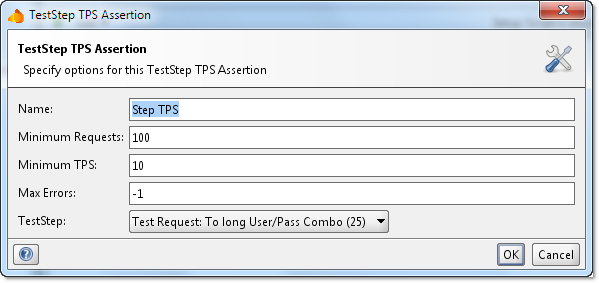
The Step Status Assertion checks that a step has not failed with an error, for example a Request steps or a Groovy script step. It has the following settings:
| Option | Description |
|---|---|
| Name | Name of the assertion |
| Minimum Requests | Minimum number of runs that must have been executed before applying this assertion. Use this for avoiding assertion errors during start up of a LoadTest |
| Max Errors | Maximum number of errors to allow before cancelling the LoadTest |
| TestStep | Target step to assert. Selecting ”- Any -” will assert all steps |