This page contains information on standalone SoapUI Pro that has been replaced with ReadyAPI.
To try requirements managing functionality, feel free to download a ReadyAPI trial from our web site.
Requirements
ReadyAPI adds basic requirements management to its feature set allowing you to manage system requirements and link them to functional TestCases in your project. Access this feature by opening and double-clicking a project and selecting the “Requirements” tab:
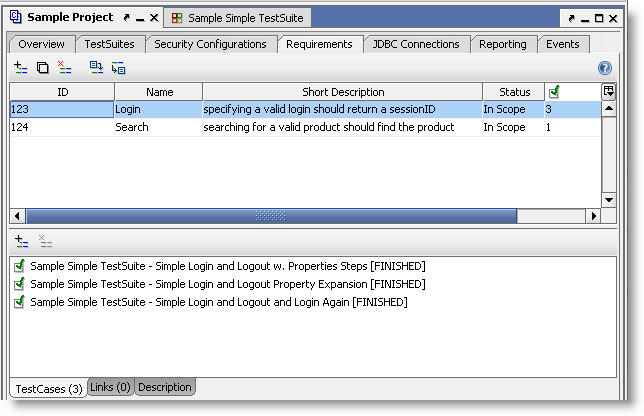
The table and toolbar at the top allow you to add and edit as many requirements as needed, when selecting a requirement the three tabs at the bottom of the window allow you to associate TestCases, external resources (via the Links tab) and a lengthy description with the requirement.
Add a TestCase to a requirement either with the corresponding toolbar button or by simply dragging it from the project navigator into the TestCases list. Double-click a TestCase in the list to open its editor window directly.
In the TestCase editor window, a “TestCase Requirements” tab is available showing which requirements that have been mapped to the TestCase:
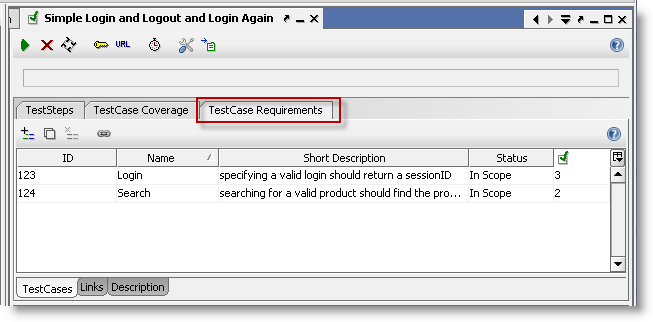
When executing functional TestCases in soapUI, their latest execution status is shown in the project-level table of requirements and when creating a corresponding test report, a section showing the applicable requirements and the status of their mapped TestCases is shown:
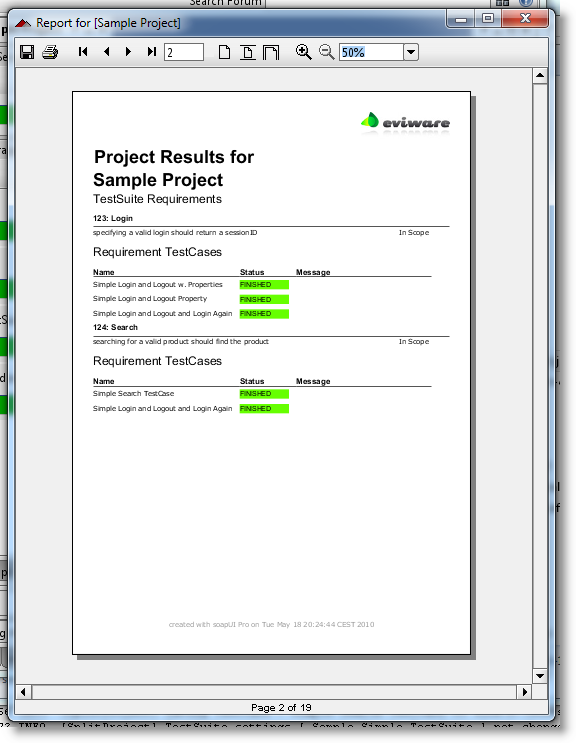
Here we can see our two requirements and that their corresponding TestCases finished OK during the execution of our tests.
Importing and exporting Requirements
The Requirements Tab at the project level described above allows for both exporting and importing requirements from an external system via a csv-file that contains the following columns for each requirement:
- ID
- Name
- Short Description
- Status
- ‘###’ separated list of linked TestCase names
- ‘###’ separated list of associated links
- Long description where line breaks have been replaced with <br/>
For example when exporting the above requirements the file contents are as follows:
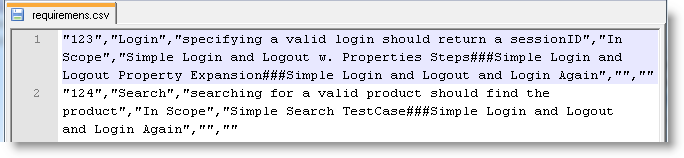
When importing, only the first 4 columns are mandatory.