REST Mock Service From Existing Service
Creating a mock service from an existing service in your project is very simple.
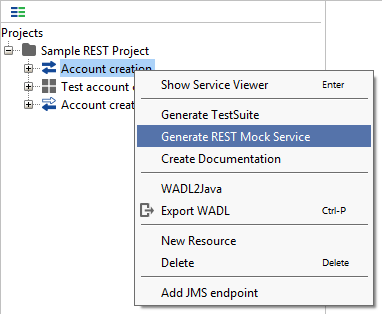
- Select Generate Mock Service.
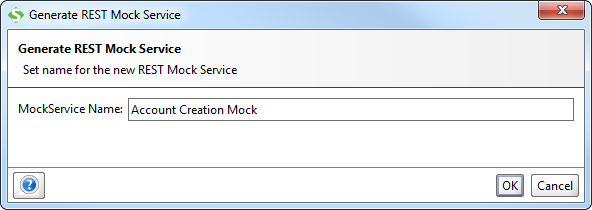
A dialog window is opened.
- Enter a descriptive name.
- Click OK.
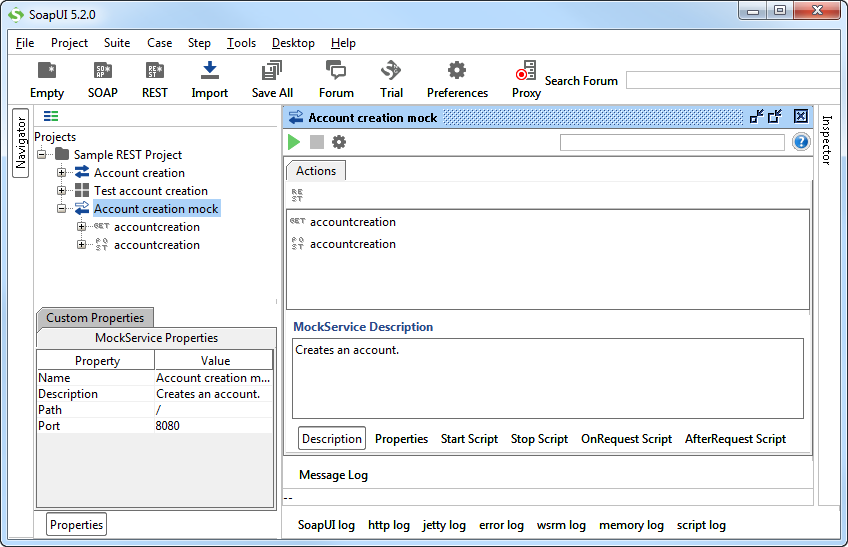
The mock service is created, including actions, and is started immediately.